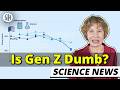When used as a pump, the Tesla turbine is one of the simplest devices that exists. Its main component is simply a spinning disc – the disc is immersed in a fluid (like air, or water), the moving surface couples frictionally with the surface of the fluid, and makes the surface layer of fluid rotate with the disc. The fluid gets thrown outwards away from the rotation axis by centrifugal forces, and new fluid moves in to take its place. You then typically build a box around the container, with an inlet tube and outlet tube. The inlet feeds fresh fluid to the central axis of the disc, and the higher-pressure "centrifuged" fluid that collects around the disk edge is collected and allowed to escape via the outlet pipe.
You spin the disc (in either direction), and fluid jets through the device.
Now sure, we can do this sort of thing with a conventional bladed propeller, but those beasties have problems. The blades chop up the air or water, and create turbulence, which in turn encourages the assembly to vibrate, and small imperfections in the rotor construction can cause imbalances (and vibrations) that are different at different speeds. So bladed designs tend to be messy and noisy and juddery, and the blades' leading edges are prone to collecting buildups of dust or muck, or being damaged by collisions with any junk that happens to be caught in the fluid stream, which in turn messes up the aerodynamics of the blade and unbalances the assembly.
If you've ever built a PC to be especially quiet, you'll know that as the months pass, it gets noisier and noisier until you have to take the thing apart to clean the accumulated muck off the leading edges of the fanblades. In the case of ship's propellers these vibrations cause more extreme physical damage: sonoluminescence momentarily creates microscopic pockets of superheated steam that can etch pits into the bronze. All this work wastes energy and causes unwanted noise and vibration, and makes for additional engineering complications.
With the Tesla turbine fan, this violent interaction with the stream doesn't happen. For conventional propellers, surface friction wastes energy, with a Tesla disc, surface friction is the useful coupling mechanism that makes the thing work.
Nowadays, if you have a tropical fish tank or an outdoor pond with an ornamental fountain, the little cylindrical pump that circulates the water or drives the fountain is probably a small centrifugal Tesla turbine. Because it's bladeless, it means that any tiny creatures that get into the pump don't risk being chopped or hit by a big nasty blade, they might have a couple of bumps on the way through, but that's it. And weeds can't snag on the propeller blades and jam the pump, because there aren't any propeller blades to snag. So it's a comparatively creature-friendly and low-maintenance type of pump, if you want something to pump water for years without requiring any attention, or mashing up the microfauna.
Recently, they've also starting to consider using Tesla pumps for pumping blood. Blood includes all sorts of delicate gunge that doesn't like being disturbed too much, or it's liable to trigger a clotting reaction or an immune response. You don't want to smash up too many of the blood cells or start banging platelets together -- traditional blood pumps use clear tubing that's "massaged" by rotors to push the blood through, which makes for a nice simple high-visibility sealed unit, but you're still "squashing" some of the blood every time the pinched region travels along the tube.
Perhaps the most surprising thing about Tesla pumps, apart from their simplicity, is how long it took us so many years to realise that these things were useful. A diagram of a conventional bladed fan gives you some indication of what a device does, but a simple smooth spinning disc in a box doesn't look as if it would do anything useful. Nikola Tesla got his turbine patent as late as 1913 claiming it as a novel device, Tesla pumps apparently started being generally manufactured in the 1970's, and a quick Google for references to radial bloodpump designs seems to only throw up results newer than 1990, most in the last five or ten years.
Sometimes we miss out on useful technologies because they require too much R&D or technical skill to get them to point where they actually work, but sometimes we also miss out on trivially-easy technologies that "work first time" because they're just too damned simple.
Gen Z Isn't Dumber—Here's What's Actually Happening
-
We’ve seen massive leaps in many different areas of tech over the past few
years, and the next big revolution could be in data storage. In a recent
paper, ...
8 hours ago